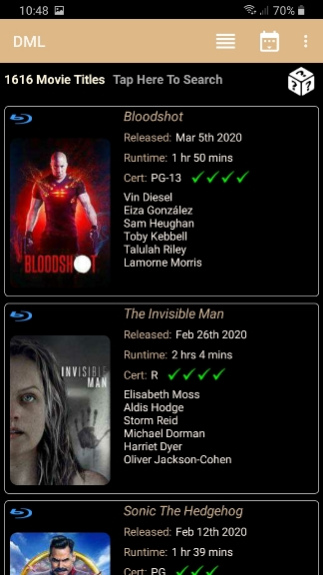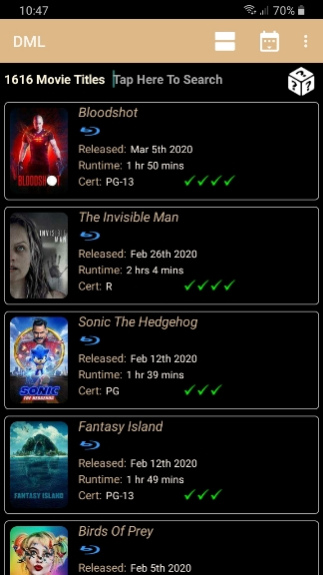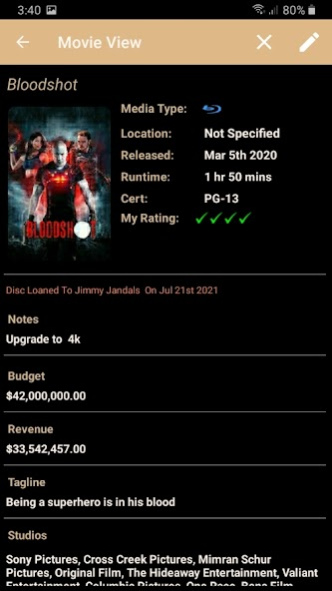DML Mobile Movie Library 1.9.4
Paid Version
Publisher Description
With DML Mobile you can quickly and easily catalogue all of your DVD/Blu-ray/UHD movies, and as this is all done on your Android phone, you can then take the movie library with you wherever you go.
There is a search function that allows for fast finding of movie titles.
The filter page allows for filtering results by Actor, Release year, MyRating, Genre, or text contained within the Title.
The movie list can be sorted by movie title ascending or descending, sorted by release date ascending or descending, or sorted by the date the movie title was added to your library.
The movie list display can be changed to show (depending on your device) either two or four movie titles per screen.
Add movie titles to your app by;
Manually entering data and images.
Use the TMDb interface to download the information for the specified title.
Or, use the DML Windows application to create files to load.
This full version of DML Mobile allows you to;
Edit or remove any of the movie titles in the library.
View larger images when on the selected movie page.
Replace/change cover images.
Specify disc storage locations (where your DVD, Blu-ray, or 4K disc is stored).
Specify a disc as 'On Loan', and who it is loaned to.
Create text files containing the Titles of all movies in the library.
Create text files specifying all movies that you have loaned from your library.
Create a complete backup file of your library.
There is also a link from the current selected movie to the TMDb website where all content on that particular movie can be viewed.
About DML Mobile Movie Library
DML Mobile Movie Library is a paid app for Android published in the Food & Drink list of apps, part of Home & Hobby.
The company that develops DML Mobile Movie Library is Diggerware. The latest version released by its developer is 1.9.4.
To install DML Mobile Movie Library on your Android device, just click the green Continue To App button above to start the installation process. The app is listed on our website since 2023-05-01 and was downloaded 22 times. We have already checked if the download link is safe, however for your own protection we recommend that you scan the downloaded app with your antivirus. Your antivirus may detect the DML Mobile Movie Library as malware as malware if the download link to com.DMLMobile is broken.
How to install DML Mobile Movie Library on your Android device:
- Click on the Continue To App button on our website. This will redirect you to Google Play.
- Once the DML Mobile Movie Library is shown in the Google Play listing of your Android device, you can start its download and installation. Tap on the Install button located below the search bar and to the right of the app icon.
- A pop-up window with the permissions required by DML Mobile Movie Library will be shown. Click on Accept to continue the process.
- DML Mobile Movie Library will be downloaded onto your device, displaying a progress. Once the download completes, the installation will start and you'll get a notification after the installation is finished.